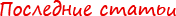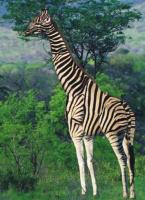Для отдыха
Для жизни
Сервисы
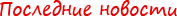
Здравствуйте, гость ( Вход | Регистрация )
| Просмотр выбранного раздела или поиск |
|---|
| The Download Manager module allows you (if the board administrator has given you permission) to upload and download files. Depending upon the settings the administrator has enabled, you will be able to rate files, add files to your favorites, comment on files, and subscribe to be notified when files are updated. Downloading a File In the Download Manager if you have permission, you will see an 'Add File' button at the top and bottom of each page. Click this button, choose the category you wish for the file to be posted to, and fill in the on-screen information. Browse for your file (and screenshot, where applicable) and submit the form. Some administators may wish to manually approve your submission, while others may let it automatically and immediately become live for the rest of the members to view. Search for a File In the Download Manager click the 'Search' button and then fill in the information you wish to search based upon. Please note that the date fields will accept many forms of human-understandable date ranges. For example, you can search for files submitted between 'last Friday' and 'today'. The author field will present you with a list of possible suggested usernames after you have typed in at least 3 characters. You can also control the sorting options at the bottom of the form to help order the results to your liking. Commenting on Files Depending upon the settings enabled by the administrator you may be able to comment on files within the Download Manager. You will either see a Popup window link, or you will see the comments listed at the bottom of the page. Just enter your comment and submit it. The administator may wish to approve your comment before it is publicly viewable. Rating Files If permitted, you will be able to rate files in the Download Manager. Just click the button that corresponds to the rating you wish to submit. For example, if you wish to submit a rating of 3, click the third image in the row of 5. The rating will apply without a page refresh (depending upon the browser you are using). |
|
Текстовая версия |
Copyright © by "Российский информационно-образовательный портал Veni Vidi Vici", 2008-2022.
При использовании материалов с портала, активная ссылка на www.vevivi.ru обязательна.

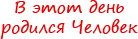
ДОЛЛИ
клонированная овечка. Она появилась на свет по прихоти ученых и ушла из жизни не по своей воле. Возможно, что когда-нибудь ей поставят памятник, если человечество справится с возникшими перед ним соблазнами и обратит достижения науки в свою пользу. ...>>>
Смотреть календарь
клонированная овечка. Она появилась на свет по прихоти ученых и ушла из жизни не по своей воле. Возможно, что когда-нибудь ей поставят памятник, если человечество справится с возникшими перед ним соблазнами и обратит достижения науки в свою пользу. ...>>>
Смотреть календарь

Венесуэла первой из испанских колоний в Южной Америке провозгласила свою независимость. Созванный в Каракасе по инициативе Симона БОЛИВАРА и Франсиско ДЕ МИРАНДЫ конгресс представителей семи венесуэльских провинций разработал конституцию страны, кот...>>>
Смотреть календарь
Смотреть календарь

СПЕКАТЬСЯ
спекаюсь, спекаешься, несов. 1. Несов. к спечься. Кровь
спекается. Спекающаяся руда. Спекающийся уголь. 2. Страд. к спекать
(тех.).